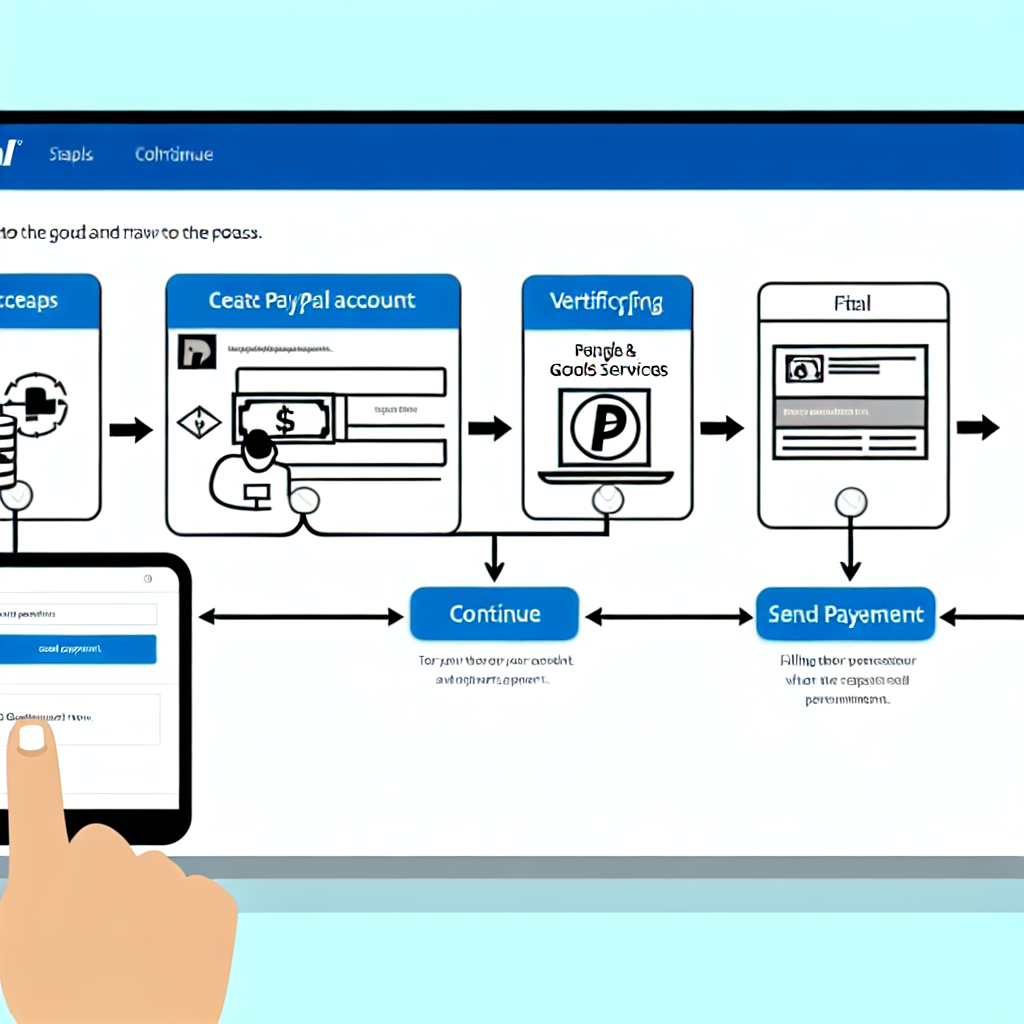What is PayPal Goods and Services & How to Use it?
PayPal is a widely used online payment platform that allows users to make payments, transfer money, and pay for goods and services securely. One of the key features of PayPal is the ability to send money for goods and services, which provides buyer protection and a seamless way to make purchases online.
What are PayPal Goods and Services?
PayPal offers two main types of transactions: Friends and Family payments and Goods and Services payments. When you use PayPal to send money for goods and services, you are utilizing the Goods and Services option. This type of transaction is typically used for purchasing items online, paying for services, or sending money to a business.
When you make a payment for goods and services through PayPal, you are eligible for PayPal’s Purchase Protection program. This program helps protect buyers in case the goods or services they paid for are not as described or if they do not receive the items at all. It provides a level of security and confidence for online shoppers, making it a preferred method of payment for many.
How to Use PayPal Goods and Services:
Using PayPal Goods and Services is simple and straightforward. Here is a step-by-step guide on how to make a payment for goods and services through PayPal:
- Set up a PayPal account: If you don’t already have a PayPal account, you will need to create one. Visit the PayPal website and sign up by providing your email address, creating a password, and adding your preferred payment methods.
- Verify your account: To fully utilize PayPal’s features, you may need to verify your account by linking a bank account or a credit/debit card.
- Find the item or service you want to purchase: Browse the internet and find the item or service you wish to buy. Look for sellers or businesses that accept PayPal as a payment method.
- Proceed to checkout: When you are ready to make a purchase, proceed to the checkout page. Select PayPal as your payment method.
- Choose Goods and Services: During the payment process, make sure to select the Goods and Services option. This will ensure that your transaction is covered by PayPal’s Purchase Protection.
- Enter the required information: You may need to provide your shipping address, contact information, and any other details required by the seller to complete the transaction.
- Review and confirm: Double-check all the information provided, including the payment amount, shipping details, and the seller’s terms and conditions. Once you are satisfied, confirm the payment.
- Receive your purchase: After the payment is completed, the seller will process your order, and you will receive the goods or services you purchased. If there are any issues with the transaction, you can reach out to PayPal’s customer support for assistance.
Using PayPal Goods and Services not only offers convenience but also provides peace of mind knowing that your transactions are protected. Whether you are buying goods from an online store or paying for services, PayPal’s secure payment platform ensures a smooth and secure experience for both buyers and sellers.