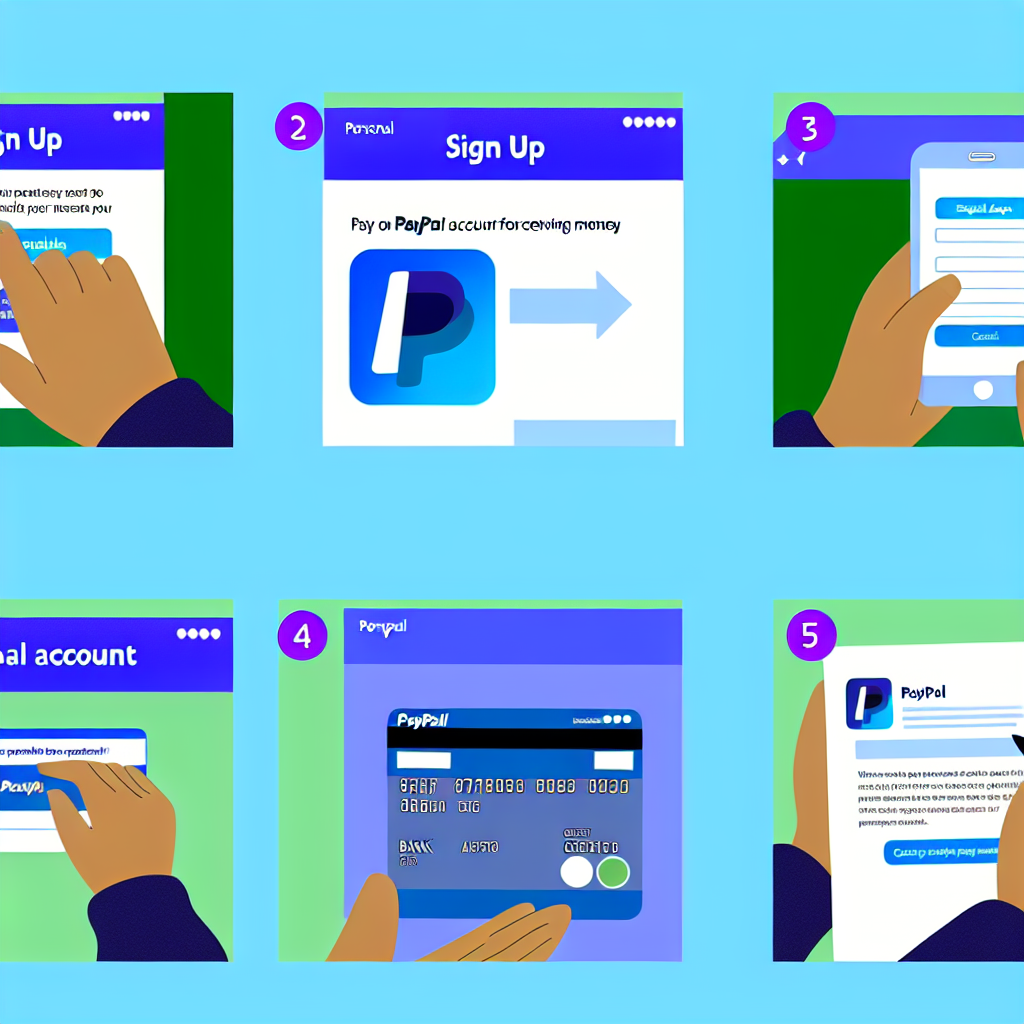Setting Up a PayPal Account to Receive Money
PayPal is a widely-used online payment platform that allows individuals and businesses to send and receive money securely over the internet. If you are looking to receive funds via PayPal, setting up an account is the first step. In this guide, we will walk you through the process of setting up a PayPal account to receive money.
Creating a PayPal Account
The first step in the process is to create a PayPal account. Follow these steps to get started:
Step 1: Visit the PayPal Website
Go to the official PayPal website by typing www.paypal.com into your web browser.
Step 2: Sign Up
Click on the “Sign Up” button on the PayPal homepage. You will be prompted to choose between a “Personal” and “Business” account. Select “Personal” if you are an individual looking to receive money.
Step 3: Enter Your Information
Fill in the required information such as your email address, create a password, and enter your personal details. Make sure to use an email address that you have access to as PayPal will send you a verification email.
Step 4: Verify Your Email Address
Once you have completed the sign-up process, PayPal will send you an email with a verification link. Click on the link to verify your email address.
Setting Up to Receive Money
After creating your PayPal account, you will need to set it up to receive money. Here’s how you can do that:
Step 1: Link a Bank Account
Log in to your PayPal account and go to the “Wallet” tab. Click on “Link a bank account” and follow the prompts to add your bank account details. PayPal uses this information to transfer money to your bank account when you withdraw funds.
Step 2: Verify Your Bank Account
To ensure that your bank account is linked successfully, PayPal will make two small deposits into your bank account. You will need to verify these amounts on the PayPal website to confirm your bank account.
Step 3: Provide Relevant Information
Depending on your location and the amount of money you plan to receive, PayPal may require additional information to comply with regulatory requirements. Make sure to provide any requested information promptly to avoid any delays in receiving funds.
Receiving Money Through PayPal
Once you have set up your PayPal account to receive money, you can start receiving payments from others. Here are a few things to keep in mind when receiving money through PayPal:
Payment Notifications
PayPal will send you an email notification whenever you receive a payment. You can also log in to your PayPal account to view your transaction history and see incoming payments.
Withdraw Funds
When you have funds in your PayPal account, you can either use the money to make online purchases or withdraw it to your linked bank account. To withdraw funds, go to the “Wallet” tab, click on “Withdraw funds,” and follow the instructions.
Transaction Fees
Keep in mind that PayPal may charge transaction fees for receiving money, especially for international transactions or business accounts. Make sure to familiarize yourself with PayPal’s fee structure so you are aware of any charges that may apply.
Conclusion
Setting up a PayPal account to receive money is a straightforward process that allows you to securely receive funds from individuals and businesses around the world. By following the steps outlined in this guide, you can create a PayPal account, set it up to receive money, and start accepting payments with ease.